Hemiko, a leading industrial company in the United Kingdom, sought a strategic partner to overcome critical application performance challenges. Faced with inefficiencies that threatened their growth and profitability, Hemiko required a comprehensive solution to optimize their infrastructure, and enhance reliability.
Hemiko specializes in designing, building, and operating bespoke district energy networks for new and existing developments.
The company faced a significant challenge: a laggy and inefficient application that not only caused financial losses but also became a bottleneck for growth. To address this, Hemiko needed to optimize and correctly configure their system to ensure it functioned properly and produced the expected results.
Initially, an unstable relational database – due to misconfigured burst credits and baseline performance limits – caused frequent application stalls and resource throttling.
Solving this issue stabilized performance but unveiled another problem: overqueued worker nodes, which led to significant data latency. By tackling this bottleneck, substantial improvements in data processing speed were achieved.
However, further investigation revealed an additional issue: an overworked central processing unit (CPU) caused by poorly set process limits, leading to frequent performance throttling.
Overcoming these hurdles was crucial to ensuring uninterrupted application functionality and upholding Hemiko's service standards.

With our DevOps experts, you'll optimize your infrastructure, boost efficiency, and cut costs. Contact us today to drive your business forward.
The project initially began with code optimization. Following this, our expert team delved deeper into the application's underlying Cloud infrastructure to enhance its performance. Here are the solutions we proposed:
A complete DevOps toolset for precise analysis of the dialogue between the application and the infrastructure.
Altered RDS settings to enhance database baseline performance.
Scaled up storage for worker nodes to speed up data writing.
Optimized the Completely Fair Scheduler (CFS) to distribute compute time more evenly.
The project initially started with code optimization. Then, our expert team moved deeper into the application’s underlying Cloud infrastructure to improve it and its performance. Here are the solutions we’ve proposed:
The processing time decreased to as little as 2 hours – an improvement of 1,100% – while the database baseline performance increased from 2,000 to 6,000 IOPS. Additionally, we reduced the average data writing time from 6.6 minutes to 1.04 minutes, achieving a 635% improvement. This was accompanied by an 807% improvement in queuing.






Leverage the skills of our DevOps experts to optimize your infrastructure and lower your costs. Let’s talk today about how we can help your product.